Hello,
I have created a screen with several graphic-objects. Depending on the screen selection, some of them can't show data. Which leads to the picture shown in this screenshot. The most right grapic shows an error-message.
Is there a possibility to hide this error message? If the object can't show data, I want it to be invisible or at least show nothing.
Kind regards