Hi,
I need to load some discount values from a table in SQL but the table does not have a month column. Instead, we have 2 separate columns; for Start Date and End Date.
In normal circumstances, I would just take the last value from each of these dates and subtract the two lists, leaving me with the period between being flagged, but this is not possible in this dataset, as we will have multiple start and end dates for a given product.
Below is an example of the result that I need to achieve:
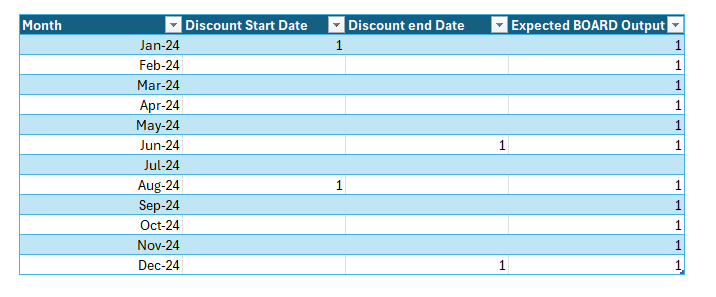
Has anyone dealt with a similar problem before? I have a workaround that I can perform in SQL, but I'm sure there must be a better solution.
Thanks!