
We are pleased to announce that the Board 14.4 release is here! 🚀
The new Board 14.4 release includes significant improvements for Developers, Administrators, and Planners (End Users).
Board 14.4 proudly introduces the new Board Foresight Add-On allowing users to integrate both internal and external data for forecasting and scenario planning.
Various improvements have also been made to the overall Platform experience, namely a new Administrator’s view of Presentations, a global configuration for chat transcript emailing, enhancements to the Data Reader execution, new dynamic Block headers using substitution formulas, an Audit Log enhancement for Audit API access, and the introduction to our accessibility journey.
Please find all the enablement materials linked below.
What to expect in the new Board 14.4 release
With the 14.4 Board Foresight Add-on we aim to deliver the following benefits to our users:
- Leverage Foresight-generated forecasts directly within Board
- Transition between platforms without context switching
In particular, we are adding the following functionalities:
- Single Sign-On (SSO). Unified credentials for both platforms with seamless navigation between Board and Foresight interfaces
- Bi-directional Data Exchange. Self service data flow for forecasting and planning via the Dataset Object and direct data to Cube.
Other platform enhancements introduced in Board 14.4 are:
Administrator’s View of Presentations
The new Administrator’s view of Presentations is a dedicated page that aggregates all Presentation configurations in one place including metadata and audit information.
It supports proactive system administration and auditability by allowing Administrators to view and delete presentations along with complete logging of actions.
Global Configuration for Chat Transcript Emailing
This new feature was created to comply with U.S. and E.U Banking sectors (and outside) regulatory retention policies.
When the service is enabled, all chat conversations closed across corresponding board instances have their transcript emailed to all parties involved.
Data Reader Execution Enhancements
In order to simplify the data loading process and how potential errors are handled, we introduce the Error management feature which includes 2 new capabilities in our Data Reader Procedure steps:
- “On error go to group”. Mandatory field which allows the user to define one Procedure step to be triggered in the case a Data Reader step terminates with errors.> By default, the errors handled at this stage are the ones occurring before records are processed on Board’s side (e.g., file not found, SQL table not found, etc.) In such cases, the Data Reader will not be executed, and the Procedure will jump to the defined error group.
- “Include execution errors”. Optional setting which allows catching errors that occur during the processing of records on Board’s side. In the case of an error, the Data Reader stops at the first error and the Procedure jumps to the specified error group.
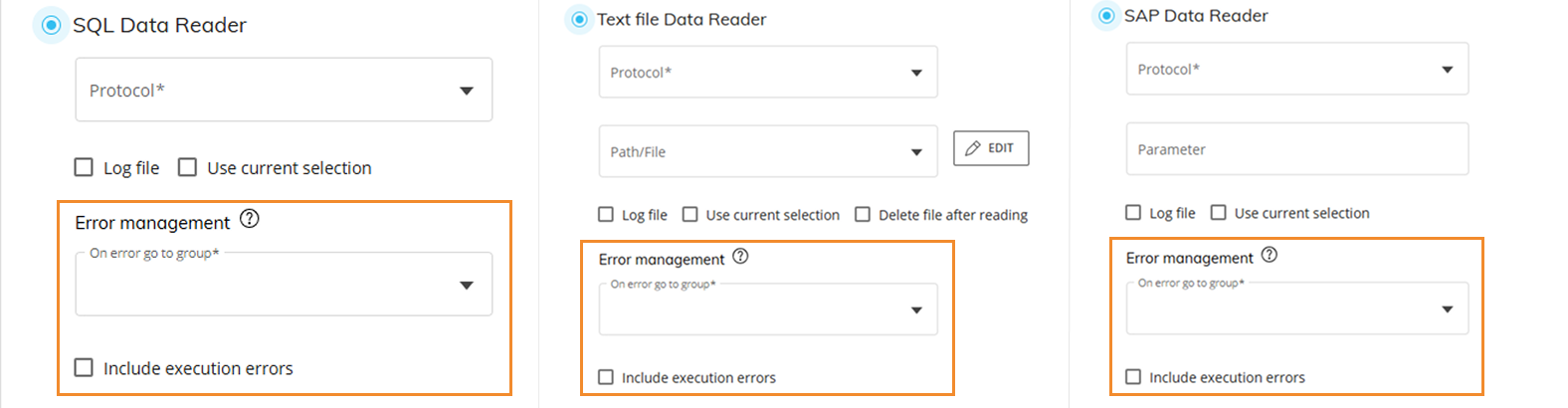
@Entity and @Selection _Ex Substitution Formulas in Block Headers
Board 14.4 introduces the possibility to configure Dynamic “Header Names” in Data View Objects by using the @Entity or @Selection _Ex substitution formulas directly in the Block header. As usual, these formulas will consider the active selection, including Pagers, Refer To, Object selections.
These new substitution formulas are meant to simplify reports and planning Screens where, based on the time range selected, Block headers should immediately display the specific periods being visualized.
Audit Log enhancement for Audit API access
We have enhanced the Log APIs which allow you to read and extract audit logs efficiently, making the integration with SIEM systems, such as SPLUNK, Azure Log Analyser, very easy.
The specific enhancements introduced with Board 14.4 are:
- Log entry capturing platform connection events when a user accesses an instance of the Board Web
- Log entry capturing platform disconnection events when a user closes all browser tabs linked to an instance of the Board Web
- Log entry to record the IP address of the user accessing Board Web
Accessibility Phase 1
As part of our ongoing commitment to inclusivity, Board is progressively introducing accessibility enhancements across its platform, aligning with recognized standards such as WCAG 2.1 (AA level).
The components that have received these improvements are among the most frequently used by users: text input fields, and temporary feedback messages (toasts/banners).
While these changes are essential for users with disabilities, they also result in a more consistent, comfortable, and user-friendly interface for everyone. Accessibility enhancements often lead to better usability and improved product quality overall.
Board 14 Family FAQs
Looking for answers? Read our FAQs about the Board 14 release (access under community log in).
Board 14.4 Enablement Materials
Review the [Official] Board 14.4 Release Deck is attached at the end of this post.
Explore the B14.4 training course here.
Release Notes and Bug Fixes
You can review the full Board 14.4 release notes now on the Board Knowledge Base as well as on the dedicated page here on Community. Read more details about the most recent bug fixes on our Community’s dedicated page.
Install Files
To download the latest installer files, please visit the Board 14.4 Download page. You must sign in to view and download the files.
Upgrade Instructions
The upgrade instructions are the same as for 14.1. Visit the upgrade instructions page of the Board knowledge base to learn about the upgrade process.
Review the Official Board 14.4 Release Deck below!