Objective
Add an "Asynchronous" option to the Call Procedure step. This feature would allow the calling procedure to continue executing subsequent steps without waiting for the called procedure to complete.
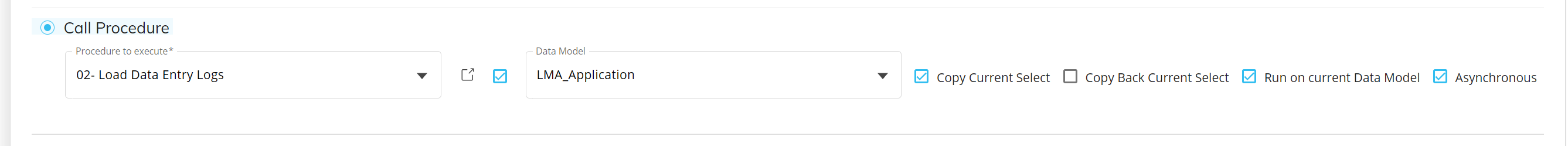
Key Benefits
- Improved User Experience: Users can interact with other features on the screen while long-running procedures (e.g., report refreshes, data exports) execute in the background.
- Efficient Scheduling: Eliminates the need to create multiple scheduled tasks (e.g., 144 tasks for 10-minute intervals) or use workarounds like looping with wait steps, which can cause scheduling drift.
Use Cases
- Background Processing:
- Refreshing reports or exporting data to external databases (e.g., Board, SQL, API) without blocking the user interface.
- Users can continue working with other screen features that are already functional.
- Optimized Scheduling:
- Replace the need for multiple scheduled tasks or looping with wait steps, ensuring timelines remain accurate and predictable.
Key Benefits
- Improved User Experience: Users can interact with other features on the screen while long-running procedures (e.g., report refreshes, data exports) execute in the background.
- Efficient Scheduling: Eliminates the need to create multiple scheduled tasks (e.g., 144 tasks for 10-minute intervals) or use workarounds like looping with wait steps, which can cause scheduling drift.