Hello,
My screen resolution is currently 1920x1200.
I create a new capsule (version 14.4) and leave everything to default value: screen aspect ratio = 16:9 (so not exactly the same ratio as 1920x1200: 1,77 agains 1,6)
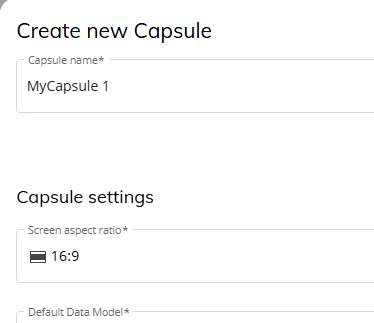
After having created the capsule, the screen is empty BUT a vertical scrollbar is already visible, see screenshot in play mode:
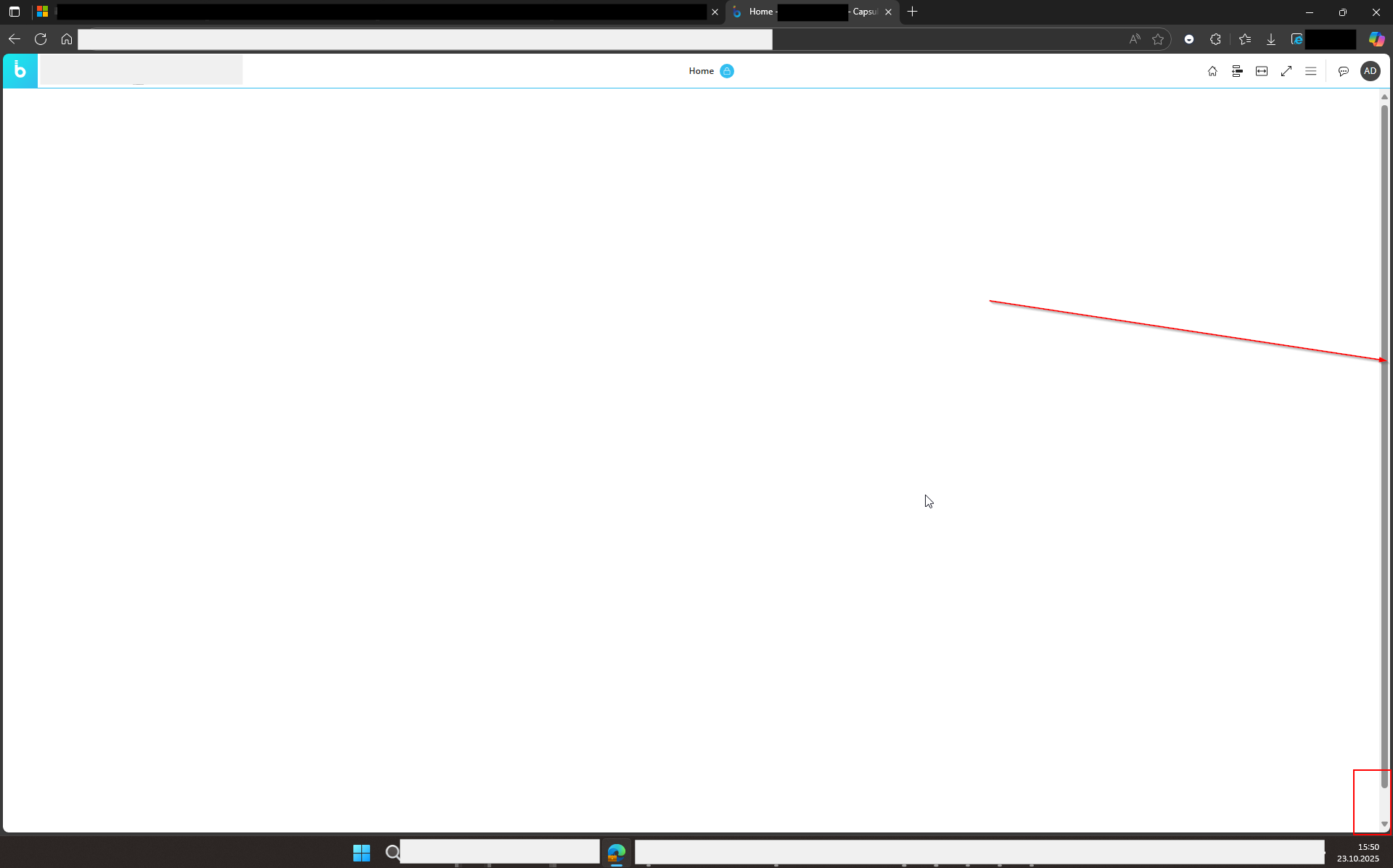
The standard fit mode is "fit to width":
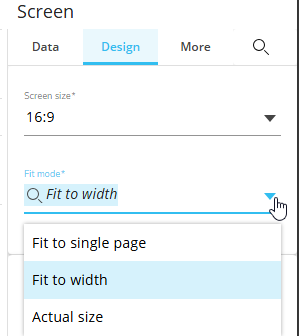
According to the help file, there are these options:
Adjust your Screen to fit your viewing area. The icon changes depending on the currently chosen fit. You can choose one of the following 3 fit options:
- Fit to width. The Screen width fits the web browser window size width. The Screen area is stretched horizontally and a vertical scrollbar may appear.
- Fit to single page. The Screen is readjusted so that it is entirely visible in your web browser window size without any scrollbar.
- Actual size. The Screen is displayed at its actual pixel size. Vertical and horizontal scrollbars may appear if the Screen area exceeds your web browser window size.
When i choose Fit to single page, the vertical scrollbar disappears BUT then a screenwide label is not screenwide anymore… see screenshot, as the far right of the screen, a white place appears :(
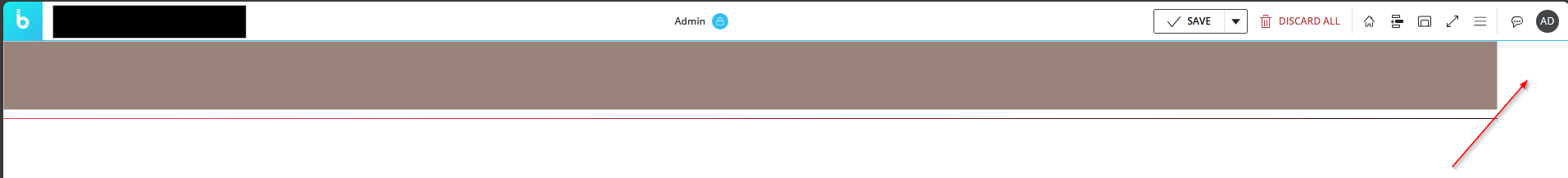
and here the label properties:
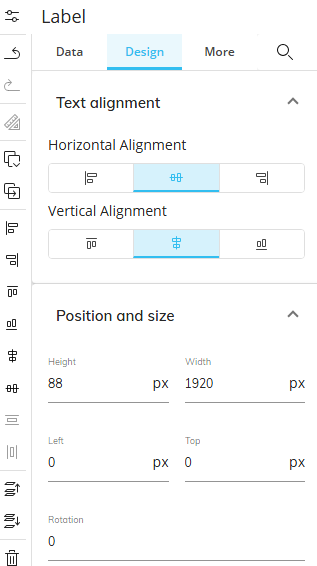
Which option do you choose in your applications? Target state is, that several computers with different resolutions have a comfortable user experience.
My feeling is that there is no option which does everything: fill all the screen width without creating a vertical scrollbar :(
Do you have any tricks to get a satifying result?