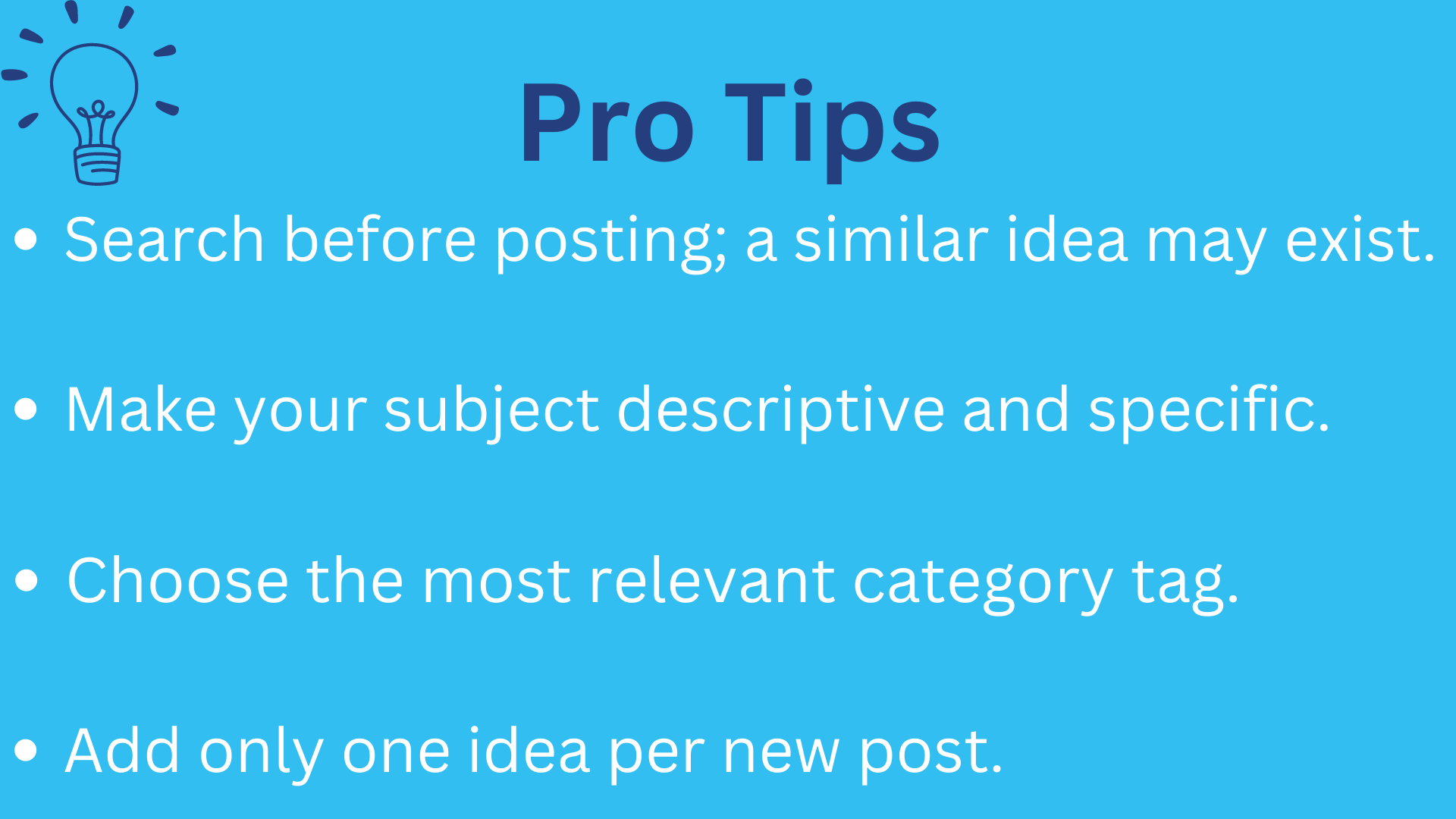-
web:tab
I want to change color every tab
-
Save On Entry and Pasting data
Currently Board allows you to save on entry, however the feature can be prohibitive and laggy when a large amount of data entry needs to be completed. One way to over come this is to paste your data set into Board, however as some of you might know even that feature is limited. It would be nice to see the newer versions of…
-
Preselection for Entity Editor within a Container
Hi all, would be great to have a Option for Preselection of Entity-Member within a Panel (Entity Editor). Otherwise we see nothing until we select an element. If there are further questions, get back to me. BR Atilla FYI: with a normal pager you cannot have a independent selection of each chart. That is why you have to…
-
Pending Data Entry alert message in Web Client
When working from Web Client no question is made,so the user goes to another screen and loses all modified data. If the user enters a data entry but forgets to save it,I wants to display a warning message about saving the pending data entry. I think it is necessary when you continue to enter data.
-
Radio Button
Hi, would it be possible to have a native radio button object to select a member of the entity? This tip is extremely useful, but a bit too complicated to implement : Radio Button Something super simple, like this, would already be enough: Thanks, Federico
-
Summary Algorithm NOTOTAL for Column Algorithm (Layout)
Hi all, it would be great to have the same function (NOTOTAL) for column algorithm as in the data selection. Attached you will find a screenshot. Use Case: Column algorithm calculates a percentage of a data selection. Down totals for data selection are required, but down totals for column algorithm in this case makes no…
-
Presentation - Make it public
Hi everybody, Situation: I have a presentation (created in Board 10.5 web version) that needs to be sent by all the users, created only by one. To expect a function like this one, the presentation should be shared with all users. Problem: My issue here is that the aplication only allows to add users one by one (attached…
-
Report - Save "Expand/collapse" option
Situation AS-IS: * We have a REPORT with some rows, that are divided into groups * A Screen Selection is applied * We choose to "Expand ( + )", or "Collapse ( - )" only some groups in the report. Problem: * We change Screen Selection * Now, as a consequence of this change in Screen Selection, the option "Expand" (or…
-
WEB configure Layout : authorize copy of block and change of cube
Hi all, Maybe somebody else mentioned this already but just to be sure... we are currently testing and explaining to some key users the benefits of version 10.5 for the configure layout in the web version. Two key features of the client are missing : * the possibility to copy a block to a new block; * the possibility to…
-
YTD | MTD Cumulation
There should be a solution for following problem: Currently I have a workaround with a procedure that autoselects the months from January to the current month of the year and another procedure that does the same only for one (current) month. It would be great if we had the possibilty to set a YTD cumulation for a month…
-
Magnifiying Charts per clicking on them (Zoom)
It would be great if we had an option in Board 11 to magnify a chart by clicking on them without using forwarding to a new screen. I have attached a schematic example of my suggestion.
-
Sum of layout
Hi All, That will be great to have an easy way to make a sum (or other functions) of several layouts. Unless if I'm wrong but today if we just want to have the sum of two layouts, we have to build a third layout with hidden blocks in order to have the final result. Thoughts, ideas ? Thanks
-
ver11.1.0 change bar spacing
I want to change bar spacing as I like.
-
Error messages in layouts more explicit than "Oops"
Hi all, Context & issue: A few months ago, we implemented a limit on reports known as "Rows Upper Limit" to prevent users from overloading the system with too big queries (usually, addind all axis of a cube to extract everything to excel...). Due to this limit, sometimes the users have a "Oops" error in their layout, but…
-
Sum of selected values (AdHoc)
Hi all, it would be cool if we can see directly the sum of selected values for example like in the following screenshot. If you need any further information, get in touch Kind regards, Atilla
-
BULLET CHART - ISSUES
Please could I ask for support to have the Bullet Chart issues, outlined below, addressed so as to make the Bullet Chart usable in all the scenarios for which it was built? Image 1 shows how bullet charts in BOARD 11.x can be used. Image 1: Four stacked bullet charts. All are of uniform length and each is independent of…
-
Comment on cubes
Hi all, I'd like to have the possibility to insert a comment on each cube (and maybe entities), mainly in order to clarify their use in the database and their content. It would be enough to reproduce the possibility already available for the step of a procedure. This becomes crucial when dealing with large database, where…
-
Alert for wrong syntax for algorithms
When using algorithms in block (either for Data Flow or Data View), and you need to use a "complex" formula, it would be nice to have an alert that notify you if the syntax is wrong. An example can be, when you use a long statement with multifle IF's (and a lot of parenthesis), if you forget just one parenthesis your…
-
BOARD 11 Randomizer Tool
WHAT WAS THE RANDOMIZER TOOL. To those that knew of it, and before BOARD 11, the Randomizer Tool was hugely powerful, allowing test models of production offerings to be created in as little as five minutes (once you knew the fields and cubes to obfuscate). Simply put, it turns real data into random data. Image 1 shows the…
-
CHAT & SHARE User Groups
Please could I ask the community to consider this idea and vote accordingly? I would like to suggest that BOARD implement the ability to create CHAT and SHARE user groups and for the developer to have the ability to restrict what users, or groups, each user can see. This proposal would, in practice, see the ability for the…
-
When ‘create report’ to PowerPoint, would like ability to adjust or remove margins.
We have some presentations with a lot of data on each screen. Users are attempting to export them to PowerPoint to print them, but the numbers are printing very small. Removing margins would make the reports much more readable.
-
Ability to display informational messages when user logs in
We currently display informational messages on the home page of each capsule and it has worked well. (the messages usually are to inform users of any issues with the dataload, etc). But, now we are using presentations more, which means that our users don't always open a capsule, so they never get to the home page to see…
-
B11 - Massive Change Cubes Dimensions
It would be very nice to be able to select more than one cube and to change the dimensions for all the selected cubes. Just in the same way that's done for the Data Type.
-
Text Based Layout  Editor
In v11 the web interface can be a little cumbersome when editing / creating large layout (10 Blocks +). There is no way to edit an existing block through the GUI and copying blocks is not possible. The idea would be to provide a way for exporting a layout to text, allowing edit, re-importing and parsing the layout.…
-
'Exit Screen' Procedure step to close tabs in web client
I am proposing a web client behaviour for the existing 'Exit Screen' procedure step. Currently this procedure step has no action in the Web Client, however within the Windows Client, upon execution of this step, the current open screen is closed fully, rather than navigated away from. It would be ideal if this step had the…
-
(SOLVED) Copy Values from BOARD Web pages.
Please could I request that the ubiquitous behaviour of copying web-viewed values and text be extended to BOARD? As a developer, I received these requests from external users as they believe it is me that is preventing them from being able to carry out this function. I do think it odd that this action is not permitted but…
-
ADHOC Report Builder
The Idea. I would like to ask for the community to vote for the idea of an adhoc report builder for the daily user. I am aware that this idea, in various guises, has already been suggested, most recently by swathi mp in his question here. And here are some others: Adam Elvin 05 Nov 2017 Conditional Display of Columns -…
-
Security profiles
Hi I would like to suggest to have a report that shows the security profiles and what databases they are linked to and filters on the different databases.
-
Save Changes! - editing web capsules (.bcps)
When editing your .bcps capsules in the browser, you save any changes by selecting the tick at the top of the screen: If you forget to save your changes you see this message if you choose to leave edit mode: You then select 'Cancel' and save your work as mentioned above. My idea is to improve the pop-up so you get an…
-
y Axis minimum 0, maximum Autorange
In a Cartesian graph (such as bar or line graph), I would like to be able to set the minimum of the y Axis to be 0, and the maximum to be Autorange (so that the highest the Y axis goes will be slightly higher than the highest spot on a bar or line graph). Currently this isn't an option. If I select Autorange, the minimum…